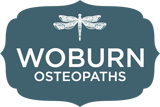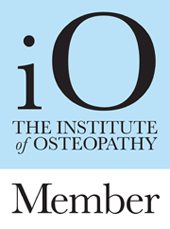Osteopathy & ergonomics

In a typical 40-hour working week, deskbound workers spend approximately 6 hours on average per day sitting at a desk. That’s (give or take) 30 hours a week, 120 hours a month or 1440 hours per year! Can you hold a ‘good posture’ for that long? We’d argue not. Prolonged sitting with poor posture compromises the natural curves of the spine and stretches the tissues, leading to soreness in the low back and compensatory issues in the upper back and neck.
What is everyone doing at these desks hour upon hour? No matter what your occupation, the answer is usually “using a computer”. Much like a driving seat position, we need support at our desks and it is fairly logical and simple things that can make all the difference.
Things to consider:
Monitor, keyboard and mouse
- The ideal monitor viewing height is to have your eyes level with an imaginary line across the screen, about 2″- 3″ below the top of the monitor.
- Monitors should be in the centre of the desk, roughly arm’s length away when you’re sitting back in your chair. Tilting the monitor slightly backwards can also make things a little more comfortable.
- There should be nothing between you and your keyboard (e.g. books to lean over, iPad, mobile phone, stationery).
- Elbows should be at 90 degrees with the desk, wrists and forearms parallel to the ground.
- Hands should be gently draped over the mouse, holding it lightly.
Chair and desk
- Chairs should have good lumbar support (something supporting your low back and reinforcing the natural curves of the spine) to allow low back support and also a more relaxed posture for the neck and shoulders.
- If your chair does not have lumbar support, you don’t necessarily need a new one. Simple, affordable, supplementary lumbar supports can be purchased to fit most chairs that have a solid back.
- It is important to sit right at the back of the chair. Issues associated with this include the arms of a chair not fitting under the desk and/or your feet not able to then touch the floor. Solutions: remove the chair arms and/or use a simple foot stool.
- Remember: if you change or alter the chair, change or alter the monitor position accordingly.
Laptop use
- Laptops create a very unforgiving posture.
- Get your laptop up on a stand and use it as a monitor.
- A supplementary USB or wireless keyboard and mouse are inexpensive and will help you to apply the ideas above for a desk top.
Breaks
- Above all else, take a break!
- Set yourself an automated reminder or stick a post-it to the top of the screen. Aim to get up every 45-minutes, move around, roll the shoulders, get a glass of water or do a lap of the office … it doesn’t really matter – just move!
At Woburn Osteopaths we speak to many people on a daily basis about these very simple changes. Humour us, try out a few of the ideas above and see what differences they make.
Contact us this week for free ergonomic advice: 01525 290615 / www.woburnosteopaths.co.uk/contact/
.